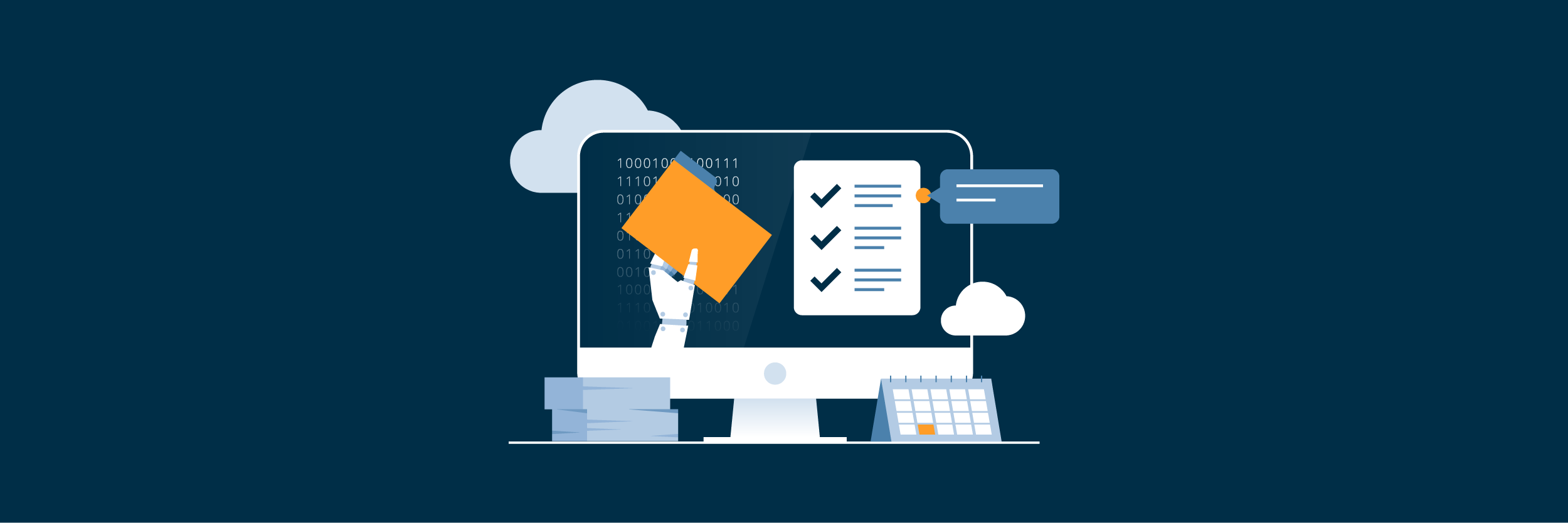Key takeaways
Insights from our 3,650 verified Capterra Reviews
Jira is particularly well suited to software development and agile teams. Its versatility, however, extends beyond software development to product management, IT operations, and customer support, and it offers robust issue tracking and task management features. While the software is a great fit for many teams, it might not be the best choice for organizations with a low budget, or those with limited technical expertise.
Our verdict
Jira is a strong choice for software development teams thanks to its native integration with other Atlassian products such as Confluence and Bitbucket. Even though Jira has a steep learning curve and possibly complex navigation for non-tech-savvy users, the software regularly addresses user concerns around ease of use with next-gen projects and Atlassian Intelligence, which allows users to search and make commands in natural language.
Our verdict
Jira is a strong choice for software development teams thanks to its native integration with other Atlassian products such as Confluence and Bitbucket. Even though Jira has a steep learning curve and possibly complex navigation for non-tech-savvy users, the software regularly addresses user concerns around ease of use with next-gen projects and Atlassian Intelligence, which allows users to search and make commands in natural language.
Awards
2025 Capterra Top Rated
and in
Reviews Sentiment
Based on 3,650 reviews
Positive
2,564
Neutral
272
Negative
814
Pros & Cons
View moreEffective project tracking
(1,274)Detailed task tracking
(1,055)Performance issues
(818)High pricing
(840)Free Trial Available
Includes
Free Version
Awards
2025 Capterra Top Rated
and in
Is this the right fit for my company?
Jira is mostly used by small businesses and IT teams. Based on our reviews, the most used features are issue tracking and the Kanban board.
Company Size
Based on 3,650 reviews
Teams that use the software most
IT & Software Development
Frequency of use
Have used the software for Daily
Top Mentions
Based on 3,650 reviewsTop Industries
Based on 3,650 reviews
Ines Bahr
Senior Content Analyst
Jira is a strong fit for software development teams of all sizes to manage their development lifecycle effectively. It's also well-suited for companies across various industries that need a flexible platform for managing complex projects.
Jira's interface
Jira is appreciated for its customizable interface and native integrations, which support diverse workflows and boost productivity, especially in Agile...

Ines Bahr
Senior Content Analyst
It may take a while to get up to speed with Jira, but once a user has overcome the initial difficulties, they will notice how many powerful features are available and how clear and structured the usage becomes.
Based on 15,156 reviews
Key Features rated by users

Ines Bahr
Senior Content Analyst
These features are core to project management, and Jira is shown to perform strongly in these areas. Jira excels in supporting Agile methodologies, particularly with features like Scrum and Kanban boards, customizable workflows, and real-time progress tracking
Based on 15,156 reviews
While Jira remains a popular choice, alternatives like Trello, Asana, and monday.com offer user-friendly interfaces and competitive features, providing options for teams seeking different project management solutions.
Jira's customizable and flexible task management feature allows you to assign, monitor, and track the details of tasks. You can also collaborate through Kanban boards, and sprint management. However, it does have a learning curve and requires training.
With this feature you can create detailed roadmaps, and set timelines. You can also create Scrum and Kanban boards, along with customizable workflows. Note that some reviewers mention limitations in dynamic updates and the need for additional tools for non-Agile projects.
Jira's real-time task progress tracking gives you visibility into task status, facilitates communication, and helps you identify bottlenecks. Reviewers note that this visual representation of progress can be particularly useful.
Set priority levels, drag and drop tasks, and create custom workflows to optimize resource allocation and help teams focus on high-impact tasks. This feature's significant advantage is its flexibility to adapt when your priorities change.
Jira's project planning capabilities help you define teams, sprints, tasks, and story points, and you can leverage functionality such as epics, backlogs, and resource allocation for planning. Reviewers appreciate the high-level visual summaries and integration with other tools for comprehensive project management.
With Jira's reporting and project tracking features, you have real-time insights into project progress, team performance, and resource allocation. Access agile metrics like burndown charts and create customized reports and dashboards. Advanced reporting may require additional tools or plugins.

Ines Bahr
Senior Content Analyst
These features are core to project management, and Jira is shown to perform strongly in these areas. Jira excels in supporting Agile methodologies, particularly with features like Scrum and Kanban boards, customizable workflows, and real-time progress tracking
Based on 15,156 reviews
Not a match?
Find software alternatives tailored to your priorities.
While Jira remains a popular choice, alternatives like Trello, Asana, and monday.com offer user-friendly interfaces and competitive features, providing options...
While Jira remains a popular choice, alternatives like Trello, Asana, and monday.com offer user-friendly interfaces and competitive features, providing options for teams seeking different project management solutions.

monday.com
Starting Price
$9.00
Per User, Per Month
Pricing Options
User Rating
of reviewers
rated it 5 stars

Wrike
Starting Price
$10.00
Per User, Per Month
Pricing Options
User Rating
of reviewers
rated it 5 stars

Smartsheet
Starting Price
$12.00
Per User, Per Month
Pricing Options
User Rating
of reviewers
rated it 5 stars

Zoho Projects
Starting Price
$5.00
Per User, Per Month
Pricing Options
User Rating
of reviewers
rated it 5 stars

monday.com
Starting Price
$9.00
Per User, Per Month
Pricing Options
User Rating
of reviewers
rated it 5 stars

Wrike
Starting Price
$10.00
Per User, Per Month
Pricing Options
User Rating
of reviewers
rated it 5 stars

Smartsheet
Starting Price
$12.00
Per User, Per Month
Pricing Options
User Rating
of reviewers
rated it 5 stars

Zoho Projects
Starting Price
$5.00
Per User, Per Month
Pricing Options
User Rating
of reviewers
rated it 5 stars
Pricing
Jira offers four pricing plans. The free plan is ideal for small teams and startups and offers basic functionalities and...
Jira offers four pricing plans. The free plan is ideal for small teams and startups and offers basic functionalities and scalable pricing as companies grow. The Standard and Premium plans provide advanced features such as enhanced security and AI.
Free
Up to 10 users
Best for:
Small teams seeking basic project tracking and management capabilities without incurring costs.
Standard
Up to 50,000 users on a single site
Best for:
Growing teams that need increased storage, user roles and permissions, external collaborators, and enhanced security and support.
Premium
Best for:
Established organizations that require advanced project management features, including robust reporting, advanced roadmaps, and premium support, to manage complex projects.
Integrations
Jira offers robust integration capabilities. These integrations enhance collaboration and streamline workflows by allowing teams to synchronize data and automate processes across different platforms.
Jira offers robust integration capabilities. These integrations enhance collaboration and streamline workflows by allowing teams to synchronize data and automate...

Ines Bahr
Senior Content Analyst
The integration with Jira in other Atlassian products like Confluence and Bitbucket, as well as many third-party tools allows for a streamlined workflow; for example, developers can link Jira tickets directly to code changes in Bitbucket, while project managers can embed Jira reports into Confluence documentation, ensuring all stakeholders have up-to-date information in a centralized location.

Ines Bahr
Senior Content Analyst
The integration with Jira in other Atlassian products like Confluence and Bitbucket, as well as many third-party tools allows for a streamlined workflow; for example, developers can link Jira tickets directly to code changes in Bitbucket, while project managers can embed Jira reports into Confluence documentation, ensuring all stakeholders have up-to-date information in a centralized location.
Capterra Verified Reviews for Jira
Filter by rating
Popular Mentions
Sorted by Most Recent
Leana Y.
Marketing Director
Computer Software
Used the software for: 2+ years
"Good enough for if you're already using Atlassian, but otherwise - no"
November 27, 2024
If you're in the Atlassian ecosystem, it's convenient to use. If you're not, and looking for a project management tool - there are many other options that are likely better for the price. Purchasing Jira separately to me only makes sense for small businesses with less than 10 users on it's lowest plan.
Suresh P.
manager
Animation
Used the software for: Less than 1 year
"review of jira"
November 24, 2024
My overall experience with jira good.My experience with Jira has been largely positive, utilizing it as a comprehensive project management tool to effectively track tasks, bugs, and features throughout the development lifecycle
Kimberly B.
Technical Project Manager
Higher Education
Used the software for: 2+ years
"Abysmal quality for sky high price"
October 30, 2024
We chose the data center product after the server product was discontinued because our users were familiar with it and did not want to move to something new. From the first install, it was a nightmare. Other products - if you want to move from one server to another, you just back up on the old server and restore on the new one. With Jira - we had to buy a plug in to import and export it all. That's where we started to see the data integrity issues. The plug in knew to check where dependencies were missing, but Jira never flagged any problems when something was changed that broke a dependency. I can't even begin to describe the endless stream of issues we've been facing for months. Atlassian is after your money, not your satisfaction with their product.
FAQs
Sources
- 1.Capterra reviews data: Capterra reviews are collected from verified users for individual software products. Learn more about how we source our data
- 2.Capterra Shortlist: Capterra Shortlist identifies the top products in our software categories based on a proprietary blend of user ratings and popularity. Read the complete methodology hereCapterra Shortlist: Capterra Shortlist identifies the top products in our software...
- 3.To identify what users like and dislike about Jira, our data scientists apply advanced modeling techniques to our proprietary reviews data. We've sorted the resulting list of pros and cons based on the percentage of users who expressed positive sentiment towards the given topic in their reviews.
Capterra Editorial Team

Ines Bahr
Ines Bahr is a senior content analyst with nearly 10 years of experience researching and writing about human resources, cybersecurity, and digitalization strategies. Her work has been featured in Spiegel, Heise, MSN, IT-daily, and Business Insider.

Mehar Luthra
Mehar has been a team lead at Capterra for nearly three years, helping shape educational articles, thought leadership research reports, and content designed to help businesses compare software to find the best fit. She's spent nearly a decade in the editorial space, having served as a content writer, editor, editorial head, and now as a team lead.